RSS feed with feedpushr

Feedpushr is a powerful open source RSS feed aggregator able to process and send articles to third party services. And among these services, we have readflow.
Start Feedpushr
To execute Feedpushr you have several possibilities:
Use Go to compile and install the binary:
$ go get -v github.com/ncarlier/feedpushr
$ feedpushr --log-pretty --log-level debug
Or download the binary from the source repository:
$ sudo curl -s https://raw.githubusercontent.com/ncarlier/feedpushr/master/install.sh | bash
$ feedpushr --log-pretty --log-level debug
Or use Docker:
$ docker run -d --name=feedpushr ncarlier/feedpushr feedpushr --log-pretty --log-level debug
You can also launch Feedpushr in “desktop mode” by clicking on the feedpushr-agent executable. Feedpushr will then be accessible from an icon in your taskbar.
Configure Feedpushr
You should be able to access the Feedpushr Web UI :
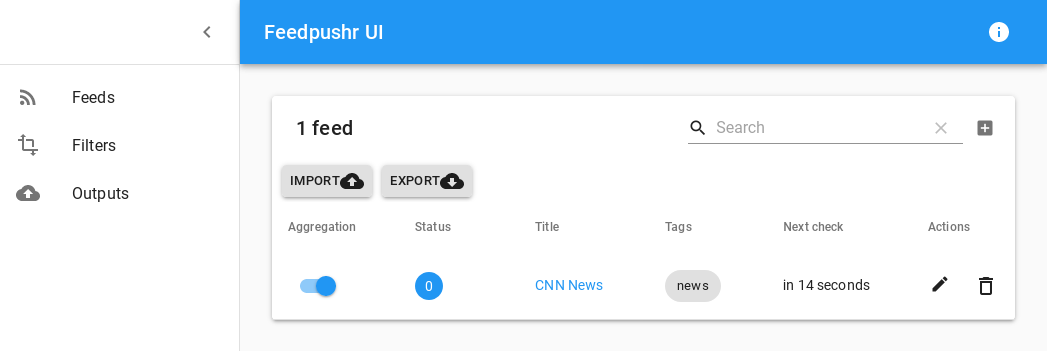
Go to the Outputs configuration page:
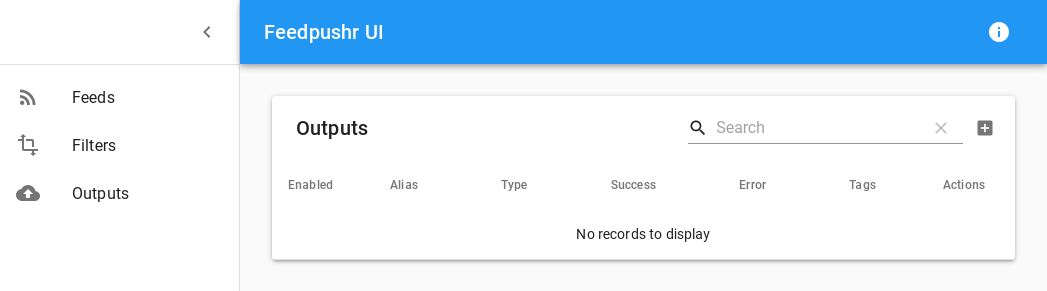
Click on the + button to add an output and choose the readflow component.
Configure the component as follows:
Alias: Enter a short description (ex:To my readflow).URL: Leave this field blank to use https://readflow.app or enter the API URL if you are using another instance.API KEY: Enter the incoming webhook token.
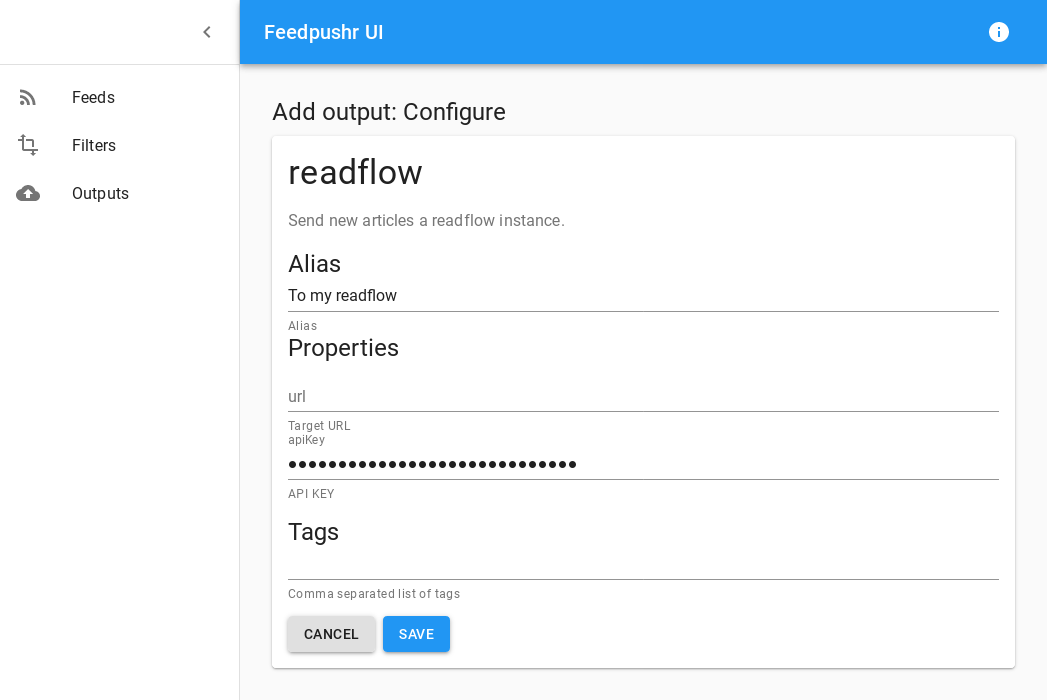
Activate the new output:
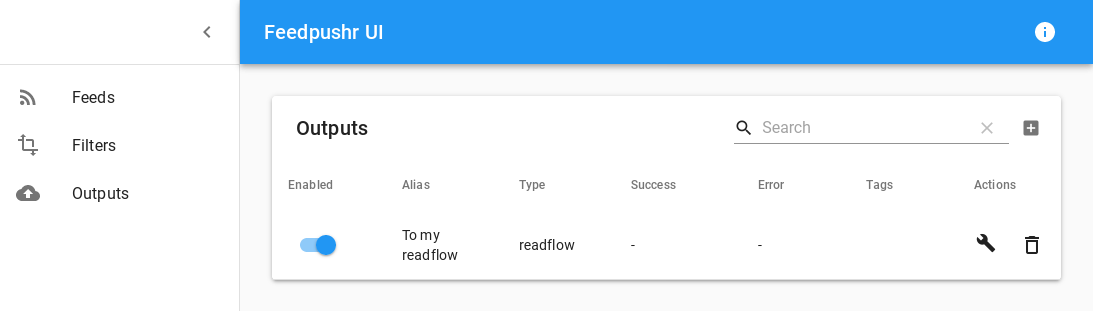
You can then import your OPML subscriptions into Feedpushr and see new articles in readflow.